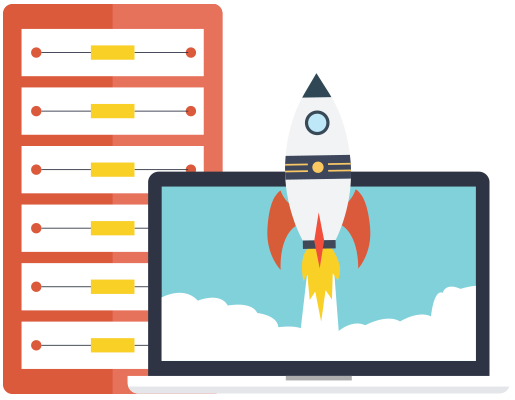Move your website to us by following 3 easy steps:
step 1: Select a web hosting plan
First, select the web hosting plan that suits your budget and online needs the most.
Once you sign up, we'll send your login details and some useful account information to your email address.
step 2: Update Name Servers
After signup, you will need to replace the current name servers of your domain name with ours. You can do that from your account with the current registrar. Alternatively, you can contact their support team.
You can find our name servers listed in your Welcome email or in the Control Panel (Domain Manager section).
Note: It takes up to 24 hours for the NS update to take effect.
step 3: Upload your site
You can start working on your site as soon as our Sales Department verifies your order. We will assign to you a temporary URL that will replace your domain name until the NS update completes. This will allow you to run your scripts and databases on our platform and avoid any downtime with your website by the time the DNS update is completed.
If you have problems transferring your site, please let us know and we will try our best to assist you.
Note: Please, keep in mind that a name server change can be performed by the domain owner only!